 http://52289f8f.filesonthe.net -
http://52289f8f.filesonthe.net - File size: 375.65 MB
The Zombie Island Of Dr Ned
 http://ec15c99c.filesonthe.net
http://ec15c99c.filesonthe.netFile size: 895.02 MB
The Secret Armory of General Knoxx
part 1: http://899bbbc5.filesonthe.net
File size: 858.31 MB
http://6f626c46.filesonthe.net
File size: 658.84 MB
HOW TO INJECT THEM ON TO A USB
1. You will need a USB Device or a Transfer Cable. If your using a USB Device, Configure it to your xbox and move a demo to it. 2. Install WINRAR to your PC, Get it here - http://1fd75c25.filesonthe.net 3. Right Click the file you downloaded and hit Extract Here. After doing this will all 4 files you downloaded you should have 4 more files.4. Connect your Hard Drive or USB Device to your Computer. 5. Download and Open Party Buffalo Drive Explorer, Get it here- http://b9ac499a.filesonthe.net Do NOT use Modio! 6. Select File->Open->Drive Selector select your HDD or USB and hit Ok.
7. Go into DataPartition->Content->0000000000000000 Look for the folder named 545407E7 if you already have it skip 8 & 9 8. Right Click to the Right and Select New Folder, then rename it 545407E7
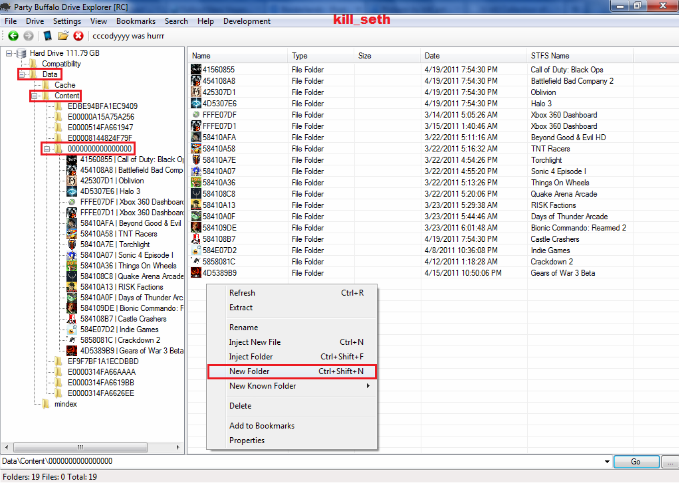
9. Go into the 545407E7 folder then Create a new folder and name it 00000002
10. Go into the 00000002 folder and drag and drop the 4 files you extracted into it.
11. If you have enought room in your USB or HDD you will be able to fit all 4.
12. If you used a USB you will need to move the content to your Hard Drive before playing it.


No comments:
Post a Comment